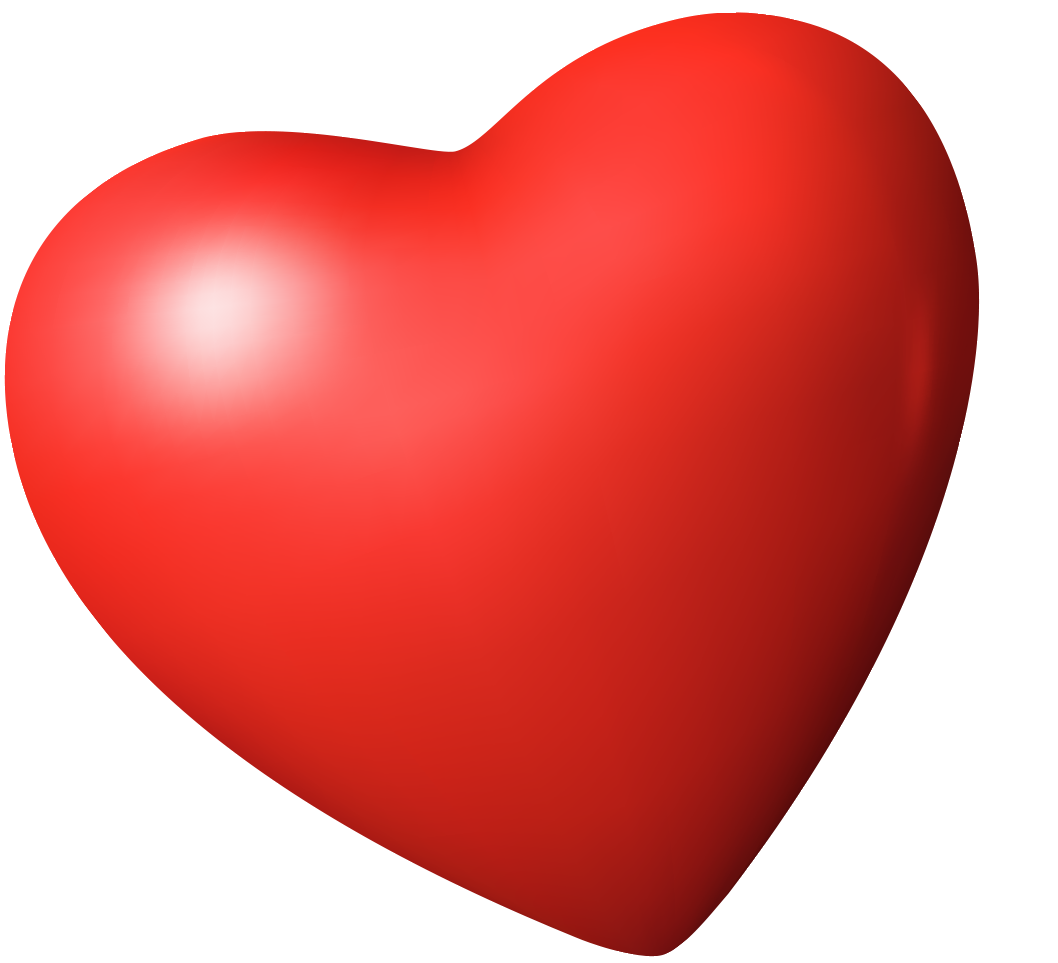Trade Copier – Video Instruction
Watch our Video-Instruction and learn how you can use the Trade-Copier.
Trade Copier: Step-by-Step Instruction
Step 1: Log in to the MT5 Server
- Use your existing broker that provides MT5 services to log in to the MT5 server.
Step 2: Access the Data Folder
- In MT5, navigate to the File menu and select Open Data Folder.
Step 3: Add the Trade Copier File
- Within the opened folder, go to the following path: MQL5 > Experts > Advisors.
- Paste the Trade Copier file into this folder.
Step 4: Configure Expert Advisors
- In MT5, go to Tools and select Options.
- Navigate to the Expert Advisors tab and adjust the following settings (refer to the screenshot for guidance):
- Enable Allow algorithmic trading.
- Enable Allow WebRequest for listed URL and add the following URL:
https://platform.fundyourfx.com.
- Click OK to save the configuration.
Step 5: Apply the Trade Copier to the Chart
- Once the above steps are completed, locate the Trade Copier under the Navigator section in MT5.
- Drag and drop the Trade Copier onto the chart of the instrument you wish to trade.
Step 6: Log in to Match Trade
- After applying the Trade Copier, a login section will appear.
- Go to the Input section and enter the following details:
- Email: Your registered email with Match Trade.
- Password: Your Match Trade password.
- Broker ID: Enter 65.
- Program ID: Your Match Trade Account Number
- Follow the steps shown in the screenshot and click OK.
Step 7: Verify Trade Copier Activation
- Check the top-right corner of the chart. If the Trade Copier symbol is displayed, the file has been successfully installed.
- Any trades you place on the selected instrument in MT5 will now replicate in Match Trade.
Important Notes
- Instrument Changes: If you switch to a different instrument, no need to reapply the script on the new chart.
- Multiple Accounts: If you switch to a different account, such as an upgraded one or if you have multiple accounts, first remove the trade copier by right-clicking at the top of the chart. Then, repeat Step 5 and Step 6.
- One-Time Setup: Once configured, you can execute multiple trades using the Trade Copier without additional setup.
- Suggested Brokers: Metaquotes.net, Forex.com or Vantage.com
Replication Direction: The Trade Copier replicates trades from MT5 to Match Trade only. Trades executed on Match Trade will not replicate back to MT5. Ensure you close positions accordingly for optimal use of the Trade Copier.